Copyright © 2025 LOOP All Rights Reserved.
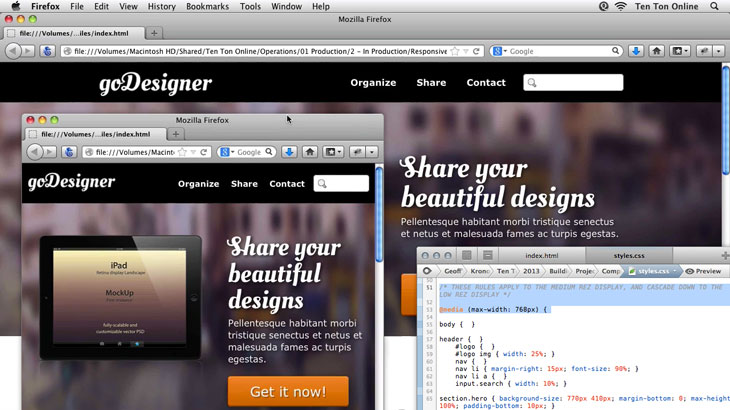
Fundamentals in HTML5 & CSS3 - Inclusive of CSS Floating Layouts
SGD $99.00
Get started with a solid foundation in HTML and CSS. From there, learn about handling text, tables, graphics, and hyperlinks. Additonally, Finally, dig into building forms and handling multimedia — all in HTML and CSS Fundamentals! Join award-winning software trainer, Geoff Blake on a journey into HTML, CSS and web design in this information-packed course. Spanning nearly 6 hours, you’ll gain skills with more than 70 casual, easy to follow lessons, hands-on tasks and techniques! Get started with a solid foundation in HTML and CSS and code away with your new found skill!- Learn about the basics of HTML and CSS - Understand how different parts of a web page is designed - Know how to apply these skills into your own designs - Additionally learn and understand more about CSS Floating Layouts
Read More...
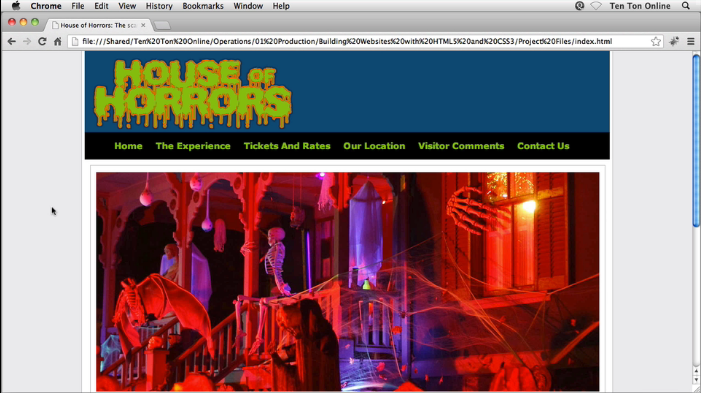
HTML5 & CSS3: A Site Design Bundle
SGD $99.00
Ever wanted to learn how to build a website, or to brush up on your coding skills to enhance an existing site? This course will show you, in a step-by-step process, how to set up a web site from scratch and tips and tricks of the trade to change your site into one that is more attractive and user-friendly. From what tools you need, to building your site, creating and formatting pages, to what to test and look for before your site goes live, award-winning trainer Geoff Blake gives detailed and valuable information that will help you to master both HTML and CSS coding skills. Geoff’s casual tone, real world examples, and the follow-along video make this course as entertaining as it is informative.Up your web design game and flaunt your newly crafted page in the World Wide Web! - Learn about the purpose of HTML5 and CSS3 - Know how to apply HTML5 and CSS3 skills into your site - Understand the step process when designing your site- Know how HTML and CSS supports a site development
Read More...

WordPress Bundle
SGD $99.00
Often when we think of WordPress, we think of blogging—but WordPress can do so much more! In this short, easy to follow course, you’ll discover everything you need to know to get your WordPress site online, including how to effortlessly register a domain name and set up web hosting, install WordPress, and begin using it to publish your work on the web. You’ll quickly get comfortable in the WordPress environment, and see how straightforward it is to create and format content, including text, images, and video. Then, you’ll find out how to control and extend your WordPress website with themes, widgets, and plug-ins. Once you learn WordPress, the sky’s the limit! Ready to jump into it? Then let’s get started!Deliver your blogging contents with WordPress. - Learn how WordPress can get you started with your first website - Learn different techniques for building themes from scratch - Know how you can make your contents available for people online - Realize your mock-up designs into actual themes in WordPress
Read More...
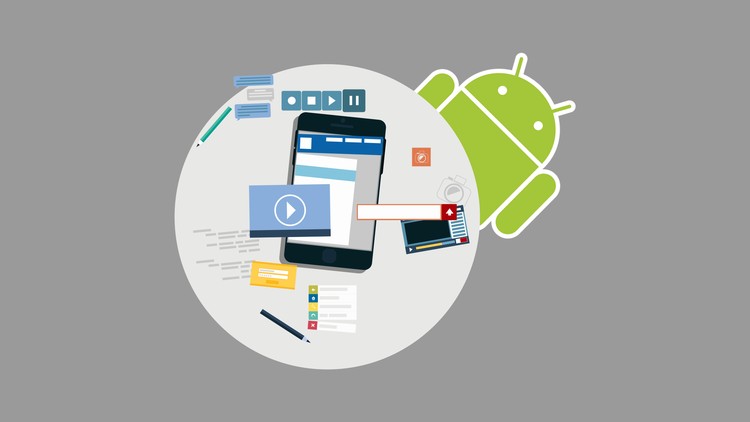
Build Android Apps with App Inventor 2: No Coding Required
SGD $79.00
This course will teach you everything you need to know about building apps – without the complicated coding normally required. If you have a good internet connection, a basic understanding of what an Android app is, and a great idea for an app that doesn't yet exist, then you're the perfect candidate! While the course is aimed at beginner programmers or those with no coding experience whatsoever, experienced app builders who want to learn from a new angle will benefit too. Be able to develop your own apps with App Inventor! - Learn the fundamentals of programming - Learn how you can build your own app without prior knowledge - Pick up a new language along the way - Discover how fun creating an app can be This course is eligible for UTAP funding.
Read More...

Building Trust with Remote Teams - Testing
SGD $29.95
Telecommuting will soon be the new buzzword in organizational structures. Designed for anyone who manages and leads others remotely, the Remote Leadership Toolkit: Getting Started provides remote leaders the tools they need to be successful leaders, no matter where their employees work in the world. Maximize your influence and leadership skills even from out of the office. - Understanding the uniqueness of a virtual environment and shifting your mindset to fit - Picking up the unique leadership skills needed to lead others remotely and build trust - Learn the skills needed to plan and lead successful virtual meetings - Leave a positive impact on your team This course qualifies for PMI Professional Development Units (PDU) .
Read More...

Giving Remote Feedback
SGD $29.95
The Remote Leadership Toolkit: Advanced Skills provides remote leaders additional tools and information to continue build their skills to lead and manage a remote team. Understanding the basic skills will help you to go further in managing from a virtual distance. Perfect the skills to lead remotely and maintain that success effectively. - Tackle the challenges and successfully present remotely with proven practices for great web-based presentations - Overcome challenges of accountability even remotely by goal setting and supporting those goals - Learn how the coaching model will help your interactions and learn to provide remote feedback - Learn how you to maintain your productivity and success in the long run This course qualifies for PMI Professional Development Units (PDU).
Read More...

Applying Coaching Remotely
SGD $29.95
The Remote Leadership Toolkit: Advanced Skills provides remote leaders additional tools and information to continue build their skills to lead and manage a remote team. Understanding the basic skills will help you to go further in managing from a virtual distance. Perfect the skills to lead remotely and maintain that success effectively. - Tackle the challenges and successfully present remotely with proven practices for great web-based presentations - Overcome challenges of accountability even remotely by goal setting and supporting those goals - Learn how the coaching model will help your interactions and learn to provide remote feedback - Learn how you to maintain your productivity and success in the long run This course qualifies for PMI Professional Development Units (PDU).
Read More...

Coaching Other - The Basics
SGD $29.95
The Remote Leadership Toolkit: Advanced Skills provides remote leaders additional tools and information to continue build their skills to lead and manage a remote team. Understanding the basic skills will help you to go further in managing from a virtual distance. Perfect the skills to lead remotely and maintain that success effectively. - Tackle the challenges and successfully present remotely with proven practices for great web-based presentations - Overcome challenges of accountability even remotely by goal setting and supporting those goals - Learn how the coaching model will help your interactions and learn to provide remote feedback - Learn how you to maintain your productivity and success in the long run This course qualifies for PMI Professional Development Units (PDU).
Read More...

Vyond Professional Plan (SGD)
SGD $1,328.10
Original Price: $1,398 SGD Special Pricing by ACP: $1,328.10 SGD Checkout via Smoovpay Powerful. Captivating. Simple. Create dynamic media with Vyond. You Can Be a Video Producer. With Vyond, anyone can make media that moves. Built for professionals of all skill levels in all industries, Vyond lets you create dynamic videos for any audience. The ideal plan for individual business needs. Export animated GIFs and videos - with your own branding, live chat support, and access to the Vyond Community. PROFESSIONAL PLAN FEATURES · All Vyond Premium features · Priority service queue & live chat support · Font import · Common Craft templates · Contemporary Character Creator TEAM FEATURES · Shared libraries · Video collaboration · User management panel · Video sharing features ALL PLANS INCLUDE · Unlimited video creation · Unlimited download/export · Import audio & image files · Import MP4 video files Check out original pricing @ https://www.vyond.com/plans/business/ “A Guide on Instructional Design Theories and Design Application” worth $500 USD will be bundled at no cost for purchase during Special Pricing by ACP .
Read More...

Vyond Professional Plan (USD)
SGD $1,011.08
Original Price: $1,099 USD Sale: $1,011.08 USD Checkout Now Our representative will email you to setup your subscription after your order is processed Powerful. Captivating. Simple. Create dynamic media with Vyond. You Can Be a Video Producer. With Vyond, anyone can make media that moves. Built for professionals of all skill levels in all industries, Vyond lets you create dynamic videos for any audience. The ideal plan for individual business needs. Export animated GIFs and videos - with your own branding, live chat support, and access to the Vyond Community. PROFESSIONAL PLAN FEATURES · All Vyond Premium features · Priority service queue & live chat support · Font import · Common Craft templates · Contemporary Character Creator TEAM FEATURES · Shared libraries · Video collaboration · User management panel · Video sharing features ALL PLANS INCLUDE · Unlimited video creation · Unlimited download/export · Import audio & image files · Import MP4 video files Check out original pricing @ https://www.vyond.com/plans/business/ “A Guide on Instructional Design Theories and Design Application” worth $500 USD will be bundled at no cost for purchase during Black Friday.
Read More...

Vyond Premium Plan (USD)
SGD $616.55
Original Price: $649 USD Sale: $616.55 USD Checkout Now Our representative will email you to setup your subscription after your order is processed Powerful. Captivating. Simple. Create dynamic media with Vyond. You Can Be a Video Producer. With Vyond, anyone can make media that moves. Built for professionals of all skill levels in all industries, Vyond lets you create dynamic videos for any audience. The ideal plan for individual business needs. Export animated GIFs and videos - with your own branding, live chat support, and access to the Vyond Community. PREMIUM PLAN FEATURES * 1080p and 720p resolution download * No Vyond logo on videos * Export as animated GIF * Live chat support * Access to Vyond Community * Character Creator (Business Friendly and Whiteboard) * click MP4 creation ALL PLANS INCLUDE * Unlimited video creation * Unlimited download/export * Import audio & image files * Import MP4 video files Check out original pricing @ https://www.vyond.com/plans/business/ “A Guide on Instructional Design Theories and Design Application” worth $500 USD will be bundled at no cost for purchase during Black Friday.
Read More...

Articulate 360 Personal (USD)
SGD $999.00
Original Price: $1,099 USD Sale: $999 USD Checkout Now Our representative will email you to setup your subscription after your order is processed Get everything you need to create e-learning Articulate 360 includes both Storyline and Rise, plus a slew of other authoring apps. Use Storyline 360 to develop custom, interactive courses that work on every device—without any manual tweaking. It's powerful enough for experts, but easy for beginners to create virtually any interaction imaginable. Choose Rise when you want to build fully responsive courses in minutes. All you need is a web browser to quickly create beautiful courses optimized for every screen size. “A Guide on Instructional Design Theories and Design Application” worth $500 USD will be bundled at no cost for purchase during Special Pricing by ACP. Check out original pricing @ https://articulate.com/pricing/freelancers
Read More...

Entrepreneuring: Keys To Business Success + The Top 5 Marketing Mistakes
SGD $37.50
Learn To Avoid Another Being A Failure – And The Critical Keys To Achieving Success Across the world, businesses have a 90% failure rate. Why is it that 9 of every ten businesses fail? This is your chance to pick the brains of some of the greatest entrepreneurial minds and gain the powerful knowledge you need to avoid the common pitfalls, traps, and mistaken ideas that cause most business failures, and learn the critical keys to success that can put your business growth in fast forward. What Is The Difference Between A Marketing Campaign That Delivers Average Results, And One That Boosts Profits And Changes Your Bottom Line? (Hint: The keys to effective marketing are in this course). In this course, Rich Harshaw explains why his famous statement, ""Everything You Know About Marketing Is Wrong"" is so universally true, and what businesses can do to revamp their marketing strategies to achieve superior results
Read More...
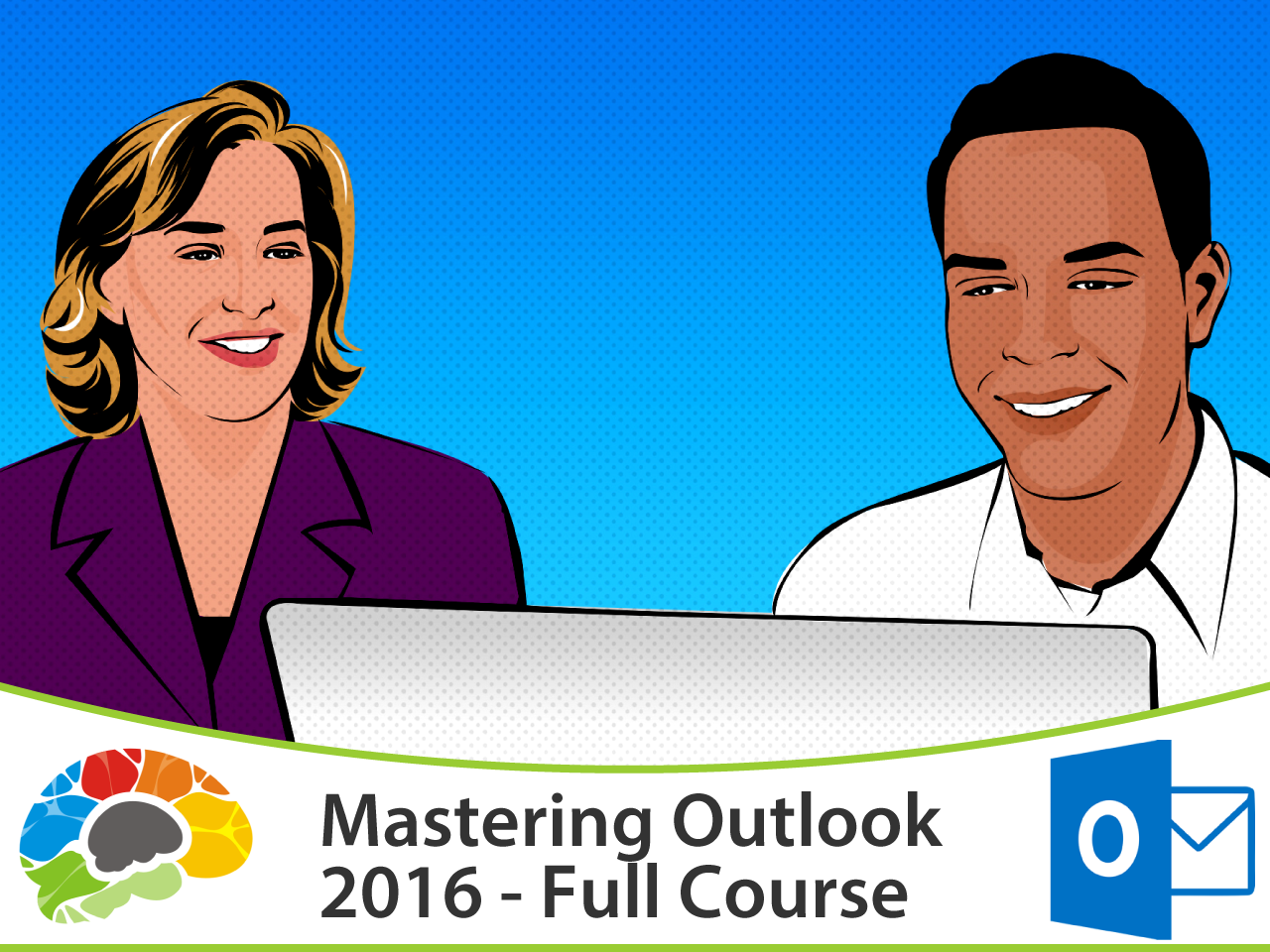
Mastering Outlook 2016 (full course)
SGD $62.50
From Time-Waster to Productivity Booster: Change the Way You Use Microsoft Outlook Few things have greater impact on your productivity than the way you employ Outlook. Too many people waste time on unnecessary tasks that could be either managed automatically or handled in a fraction of the time – if the Outlook user just knew how to use the proper tools. This Course Prepares You for MOS and Teaches How To Make The Leap From Being A Mere User To Being An Outlook Master.
Read More...

Mastering Office 365 (2018)
SGD $62.50
Learn To Organize And Maintain Your Virtual Office Using Microsoft 365: The Powerful, Everything-You-Need-In-One-Easy-Bundle Online Suite Office 365 is far more than classic Microsoft Office. Easy, collaborative tools like OneDrive, Teams, Planner, and Forms combine with traditional Microsoft apps to form a powerful productivity-boosting tool – and in this course we’ll show you how to tap into all the power Office 365 has to offer! Updated for 2018 with all-new modules covering Microsoft Teams, Forms, To-Do, Stream, and Delve, with updates for Outlook online, navigation, Planner, and more – over 20 new and updated video lessons!
Read More...
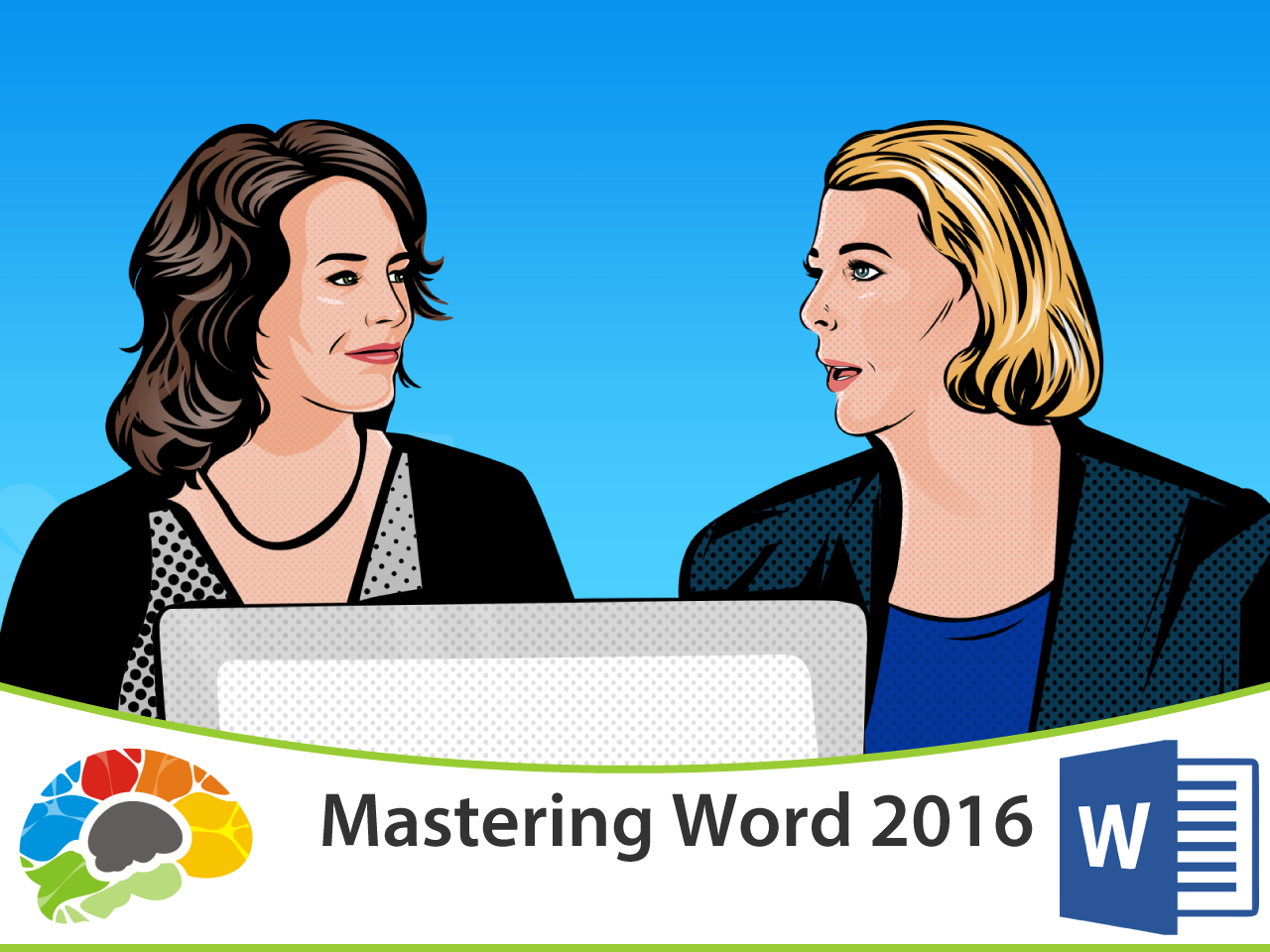
Mastering Word 2016 (full course)
SGD $62.50
Learn Everything You Need to Know About Microsoft Word 2016 -- Delivered in Easily Searchable, Highly Informative Content Modules Microsoft Word: Hands-down the most powerful document creation tool on the planet. Used by millions of people each day, very few know how to use it properly. In this course produced by Microsoft Certified Trainer Christina Tankersley we’ll show you everything you need to know to start harnessing the power of Microsoft Word, from the very basics to the most advanced features.
Read More...

Mastering Digital Design - An Introduction to Creating Classic 2D, Mobile, and Side-Scrolling Games
SGD $189.00
Classic and mobile games are still just as popular as the latest XBox or Playstation games. This course will build a strong understanding of how these types of games can be made using a different approach than standard 3d game development. In this course, instructor Alan Thorn will walk through the process of creating a side-scrolling platformer game from scratch using GameMaker: Studio. Instructor Greg Mirles will walk cover the process of building a side-scroller level using both 3ds Max and Unreal engine 4. Learn how to craft informative user interfaces, how to animate and rig 2D characters from within the Editor, how to script effectively with C# and 2D Physics plus much more. The course also covers how to push the appeal of the character by employing gradients to add dimension and interest to ultimately produce a high quality piece of character artwork. Learn tips and tricks of creating dynamic animation and games design. - Know about the different branches in animation - Learn about what goes into making a successful animation - Understand better about the designing process with this course - Be able to create your own monsters and creatures at the end of this course
Read More...

Mastering Digital Design - Learn Advanced Textures and Materials for Games and Film
SGD $189.00
This advanced course focuses on creating advanced materials and textures like those seen in today’s standard of AAA games. We'll take an introductory look at UDK's material editor where will we cover the basics of importing textures and creating our own materials. Through this course, you can learn how to properly photograph textures, edit unnecessary lighting information out of your photographs, how to tile custom textures, extracting different types of visual information from your images and applying your textures in 3D. This course also briefly touches on physically based rendering in regards to photo real texturing and look development. Instructor Emiel Sleegers will be walking you through the process of texturing a suitcase asset using both Substance Designer and Substance Painter. Learn tips and tricks of creating dynamic animation and games design. - Know about the different branches in animation - Learn about what goes into making a successful animation - Understand better about the designing process with this course - Be able to create your own monsters and creatures at the end of this course
Read More...

Mastering Digital Design - Learning Unreal Engine 4 for Game Design and Development
SGD $189.00
Unreal Engine 4 is among the most popular game engines in the market. This course will prepare you for an Intro-to-Intermediate level of understanding, to have you ready and capable to build and play your own levels in no time. Introduction to Unreal Engine 4 will go over many helpful tools to know during your time in the Unreal Engine. In this course, we will be covering how to setup the blueprints for creating a dynamic controllable vehicle in UE4. Materials in Unreal Engine 4 will give you a thorough understanding of creating materials inside of the UE4 engine. With topics such as the UE4 Material interface where we will look into the interface and Material types where we will look at the types of materials you can create using the engine. Learn tips and tricks of creating dynamic animation and games design. - Know about the different branches in animation - Learn about what goes into making a successful animation - Understand better about the designing process with this course - Be able to create your own monsters and creatures at the end of this course
Read More...
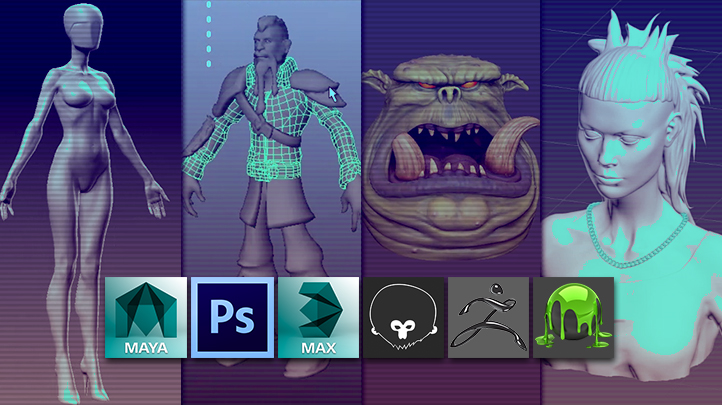
Mastering Digital Design - Learn Character Modeling, Sculpting, and Texturing
SGD $189.00
A 3d artist who builds characters, it is a highly specialized field that requires a vast understanding of technique that differ from how environments and worlds are built. In this course, we will cover everything from gathering reference and concept, building a base mesh in 3ds Max, sculpting in ZBrush, all the way to baking the maps and texturing the character and sculpting a High Resolution character asset using ZBrush. The focus of this course will include sculpting processes, stylized anatomy, modularity, and basic design fundamentals to create a stylized character model. By the end of this course you should have a strong understanding of the steps towards creating your own high quality ZBrush models. Learn tips and tricks of creating dynamic animation and games design. - Know about the different branches in animation - Learn about what goes into making a successful animation - Understand better about the designing process with this course - Be able to create your own monsters and creatures at the end of this course
Read More...

Intro to Blockchain Technology, Blockchain Security and R3 Corda
SGD $29.00
This course will help you identify and differentiate between security threats and attacks on a Blockchain network. Blockchain security methods, best practices, risk mitigation, and all known (to date) cyber-attack vectors on the Blockchain will be covered. You will also learn how to perform a Blockchain network security risk analysis and glean a complete understanding of Blockchain's inherent security features and risks. You will learn the key aspects around Blockchain and Bitcoin, including: What is a blockchain? What is Bitcoin? What are smart contracts? What is a cryptocurrency? What are digital tokens? How blockchain and Bitcoin are related and why it is so important to know the relationship. Some common misconceptions about blockchain and Bitcoin. R3 Corda Blockchain is an enterprise blockchain distributed ledger. A blockchain is a tamper-evident, shared digital ledger that records transactions in a public or private peer-to-peer network. Distributed to all member nodes in the network, the ledger permanently records, in a sequential chain of cryptographic hash-linked blocks, the history of asset exchanges that take place between the peers in the network. This course has been designed for technical architects, pre sales architects, developers and project managers who must make technical decisions about distributed architectures and development platform
Read More...

IBM Blockchain As A Service
SGD $29.00
The IBM Blockchain Platform is a cloud-based platform which provides tools for you to easily develop, operate, and grow your permissioned enterprise blockchain applications. This training will provide an overview of the platform features and capabilities so you can quickly get up to speed. The training also provides use cases with demos and optional labs that focused on business network setup and chaincode deployments with Composer.
Read More...

Certified Blockchain Solutions Architect
SGD $29.00
Welcome to the Certified Blockchain Solutions Architect (CBSA) LiveLessons Course. This course is ideal for technology-focused engineers, application developers, IT administrators, or anyone wanting to obtain the Blockchain Training Alliance Certified Blockchain Solutions Architect Certifications. In this course, we will provide an exam overview of the Blockchain Training Alliance Certification, Certified Blockchain Solutions Architect (CBSA). This will include Blockchain basics such as components, terminology, and ledgers, as well as why Blockchain is revolutionizing how businesses and governments are looking at technology to create efficiencies. We will cover the top ten areas to focus on for the exam and what topics to study, as well as the exam process and what to expect before, during, and after the exam.
Read More...

Hyperledger Fabric Blockchain Deep Dive
SGD $20.00
This training is focused on preparing IT professionals in Hyperledger Fabric 1.1 foundations and providing uses cases with demos. It will introduce you to the need for Blockchain applications, use cases, and about Hyperledger Fabric, which is the open source framework for developing Blockchain applications and solutions with a modular architecture.
Read More...

Performance Management and Development - For Business and Project Management
SGD $149.95
This set of e-learning courseware will solve some of the most common performance management, performance review and development headaches. Turn the one time per year discussions into on-going discussions. Create valuable annual reviews driving development resulting in more motivated employees. And be able to increase the productivity level of the employees as a team and in turn, produce successful performance review. Produce valuable annual reviews that drives development from motivated employees. - Evaluate your perspective for performance management discussion - Determine and help different employees with their performance - Creating an environment to conduct a successful performance development conversation - Know how to conduct performance development discussions
Read More...

The Stay Interview - For Business and Project Management
SGD $149.95
This toolkit builds the skills leaders and managers need to successfully conduct Stay Interviews with their employees and build a successful Stay Plan. This course will equip leaders and managers with the essential skills and knowledge for the preparation, managing, developing and concluding of an interview and Stay Plan. The leaders and managers will also be groomed with pointers that they should avoid while conducting the interviews. The interview is key to making sure you get the right hire and talent for your team! - Know how to conduct a successful interview - Learn the essential to conduct a successful interview - Know how to manage different scenarios in an interview - Learn the do’s and don’ts when conducting an interview
Read More...
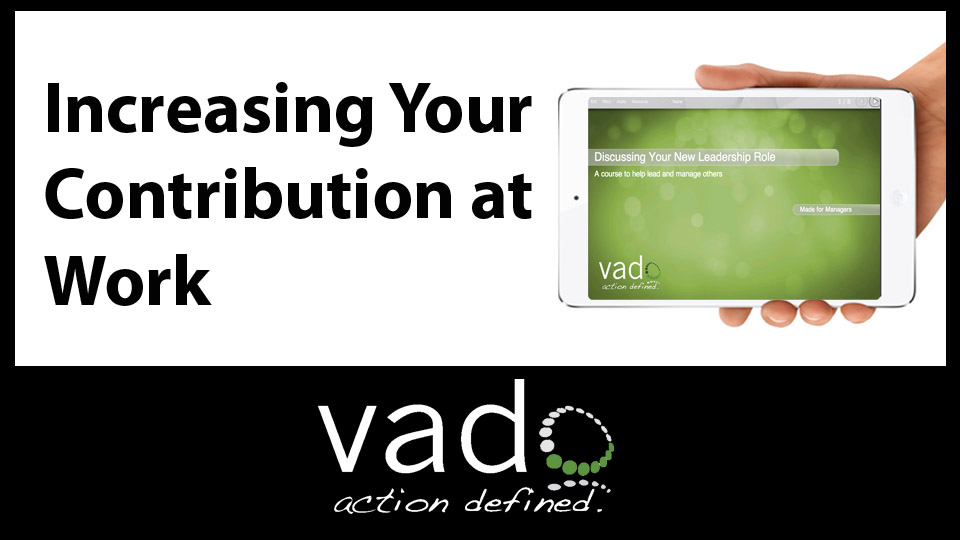
Increasing Your Contribution at Work
SGD $59.95
For employees who are struggling to meet commitments or who just want to increase the quality of work, this course is for you. Learn how to tap into your creativity to deliver a higher level of performance, while also taking action to create accountability for your results. When you take action to increase your contribution, you will not only be contributing to the organization at a higher level, you will also be more skilled and effective in your job too. * This module is approved for 8 hours of PDU credit
Read More...
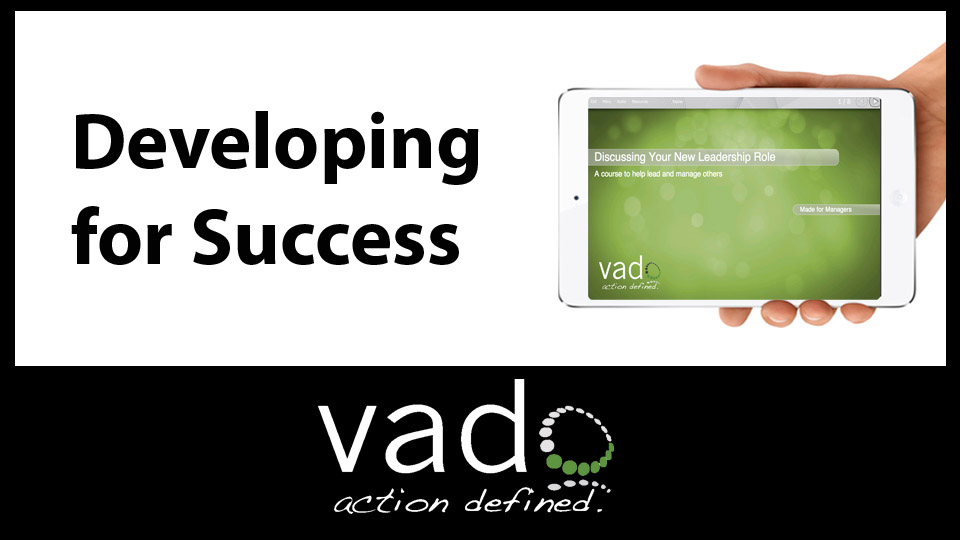
Developing for Success
SGD $52.95
Building individual skills and capabilities is essential to success in one’s job. When we have the skills required for our job, we increase our level of quantity and quality of work. This course provides the coaching and direction individuals need to identify the skills that must be strengthened to perform their job at a high level, as well as identify the methods to strengthen the skills and improve performance. As a result the organization gets a more qualified employee who contributes at a higher level. * This module is approved for 8 hours of PDU credit
Read More...