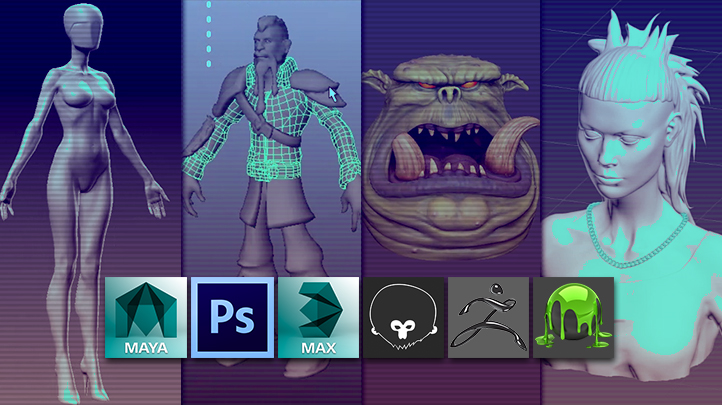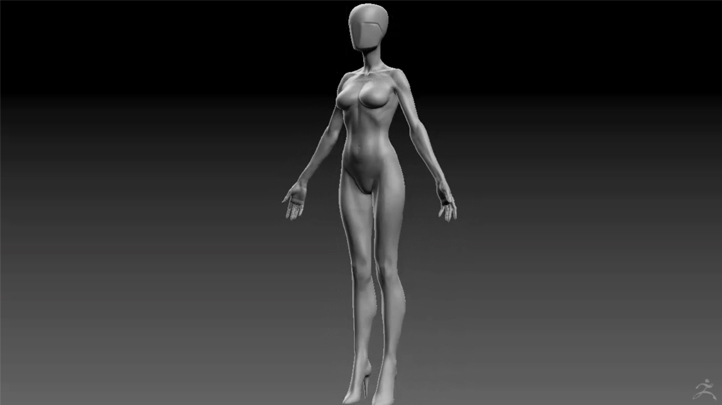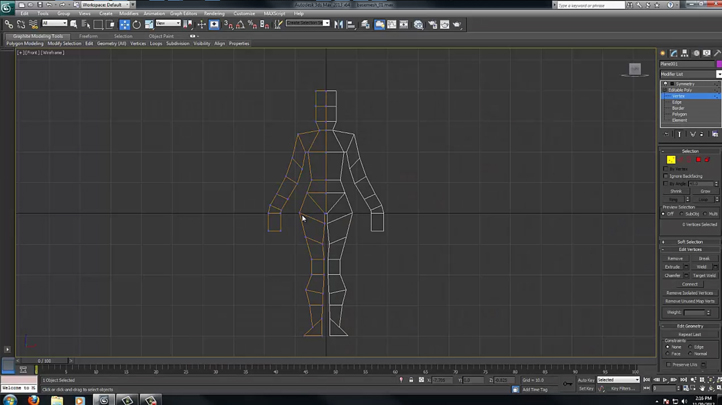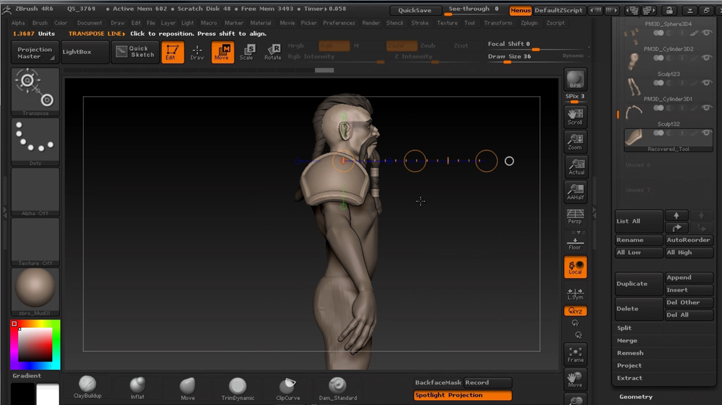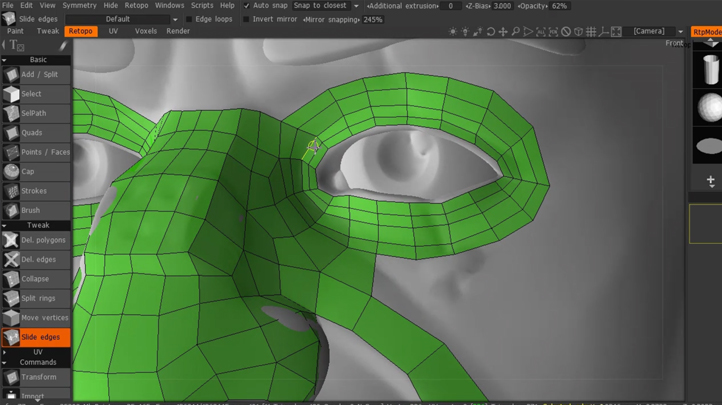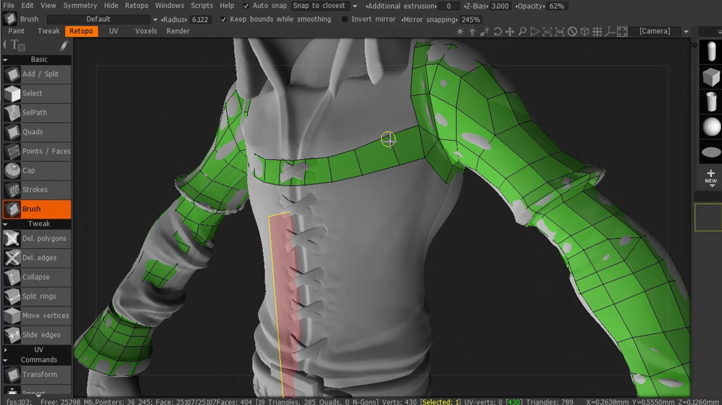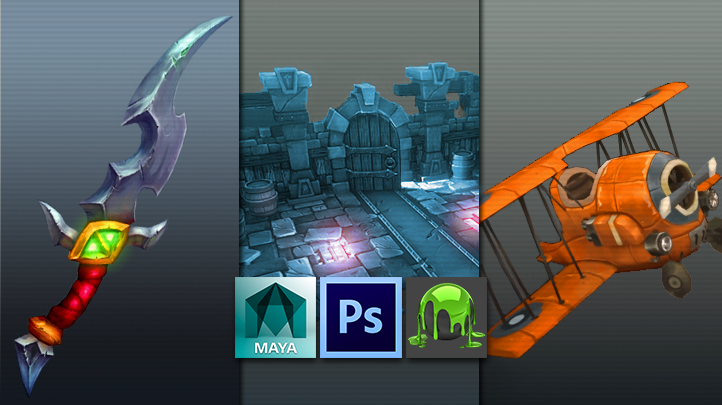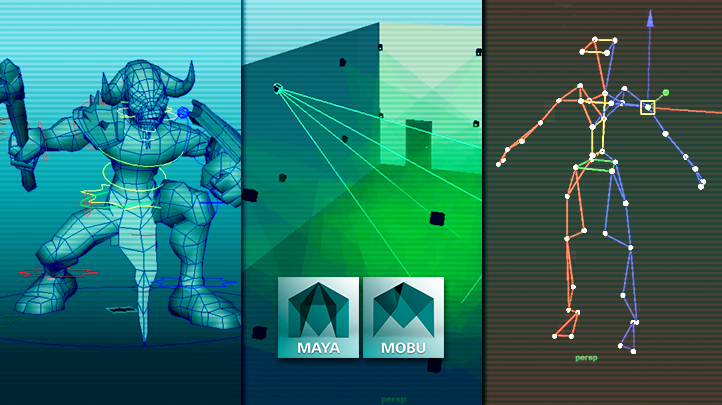Copyright © 2026 LOOP All Rights Reserved.
Mastering Digital Design - Learn Character Modeling, Sculpting, and Texturing
Course Description
A 3d artist who builds characters, it is a highly specialized field that requires a vast understanding of technique that differ from how environments and worlds are built. In this course, we will cover everything from gathering reference and concept, building a base mesh in 3ds Max, sculpting in ZBrush, all the way to baking the maps and texturing the character and sculpting a High Resolution character asset using ZBrush. The focus of this course will include sculpting processes, stylized anatomy, modularity, and basic design fundamentals to create a stylized character model. By the end of this course you should have a strong understanding of the steps towards creating your own high quality ZBrush models.
Learn tips and tricks of creating dynamic animation and games design.
- Know about the different branches in animation
- Learn about what goes into making a successful animation
- Understand better about the designing process with this course
- Be able to create your own monsters and creatures at the end of this course
Course Objectives
1. Know how to build a base mesh in 3ds Max
2. Be able to sculpt in ZBrush
3. Learn how to work with multiple software and workflows
4. Know about High Resolution character asset with ZBrush
5. Focus on sculpting process, stylized anatomy, modularity
6. Learn about basic design fundamentals for a stylized character modelling
7. Know how to hand paint and prepare a 3D character for game production
8. Understand the principles of rendering
9. Learn tips on tools and workflow methods
Content
Complete Character Course - Volume 1
Preview Available
Complete Character Course - Volume 2
Complete Character Course - Volume 3
Complete Character Course - Volume 4
Stylized Character Modeling - Volume 1
Stylized Character Modeling - Volume 2
Stylized Character Modeling - Volume 3
Stylized Character Texturing - Volume 1
Stylized Character Texturing - Volume 2
Stylized Character Texturing - Volume 3
Orc Body in ZBrush - Volume 1
Orc Body in ZBrush - Volume 2
Orc Body in ZBrush - Volume 3
Orc Body in ZBrush - Volume 4
Orc Body in ZBrush - Volume 5
Mastering Digital Design - Learn Character Modeling, Sculpting, and Texturing
- Duration 23 hr 22 mins
- Skill level All Levels
- Languages en_US
- Tag(s) NEW Design Games Design Animation