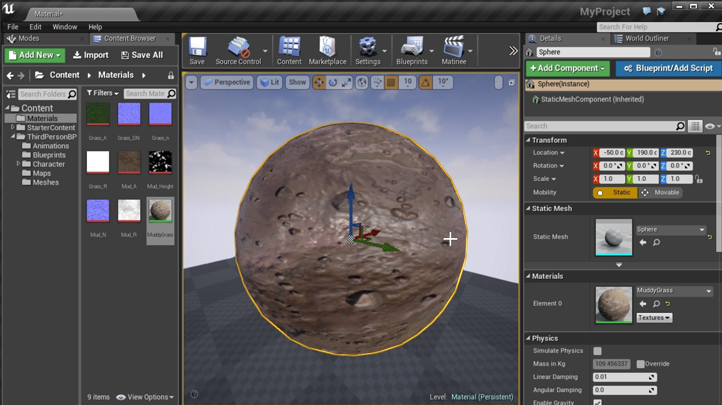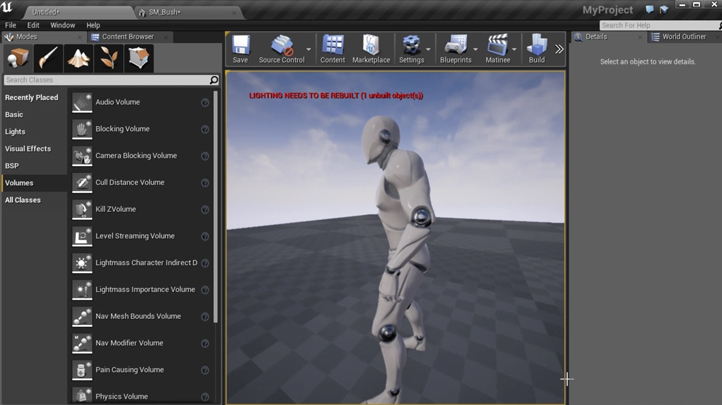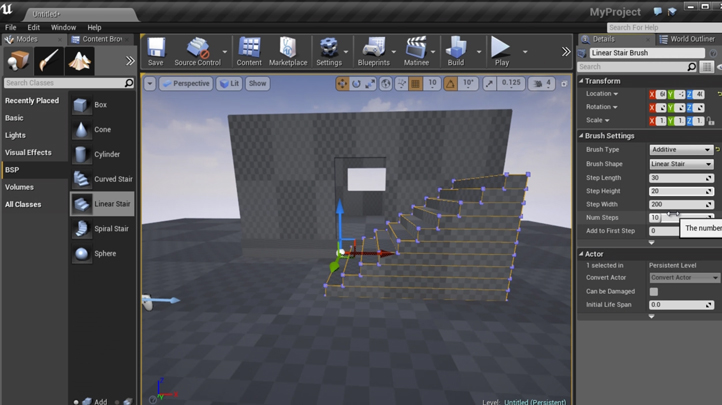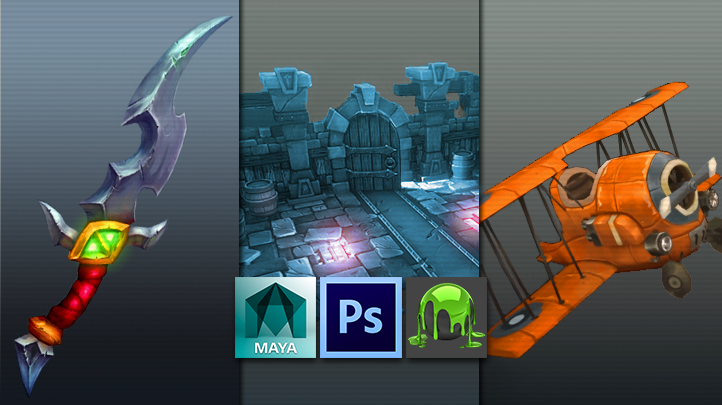Copyright © 2026 LOOP All Rights Reserved.
Mastering Digital Design - Learning Unreal Engine 4 for Game Design and Development
Course Description
Unreal Engine 4 is among the most popular game engines in the market. This course will prepare you for an Intro-to-Intermediate level of understanding, to have you ready and capable to build and play your own levels in no time. Introduction to Unreal Engine 4 will go over many helpful tools to know during your time in the Unreal Engine. In this course, we will be covering how to setup the blueprints for creating a dynamic controllable vehicle in UE4. Materials in Unreal Engine 4 will give you a thorough understanding of creating materials inside of the UE4 engine. With topics such as the UE4 Material interface where we will look into the interface and Material types where we will look at the types of materials you can create using the engine.
Learn tips and tricks of creating dynamic animation and games design.
- Know about the different branches in animation
- Learn about what goes into making a successful animation
- Understand better about the designing process with this course
- Be able to create your own monsters and creatures at the end of this course
Course Objectives
1. Learn about Unreal Engine 4
2. Understand basic to expert levels in Unreal Engine 4
3. Be able to create and develop your own games
4. Know how to use the different tools in Unreal Engine 4
5. Know how to create materials with Unreal Engine 4
6. Be able to identify the right materials for game designs
Content
Intro to UE4 - Volume 1
Preview Available
Intro to UE4 - Volume 2
Intro to UE4 - Volume 3
Dynamic Vehicle Setup in UE4
Intro to Materials in UE4 - Volume 1
Intro to Materials in UE4 - Volume 2
Mastering Digital Design - Learning Unreal Engine 4 for Game Design and Development
- Duration 10 hr 19 mins
- Skill level All Levels
- Languages en_US
- Tag(s) NEW Design Games Design Animation