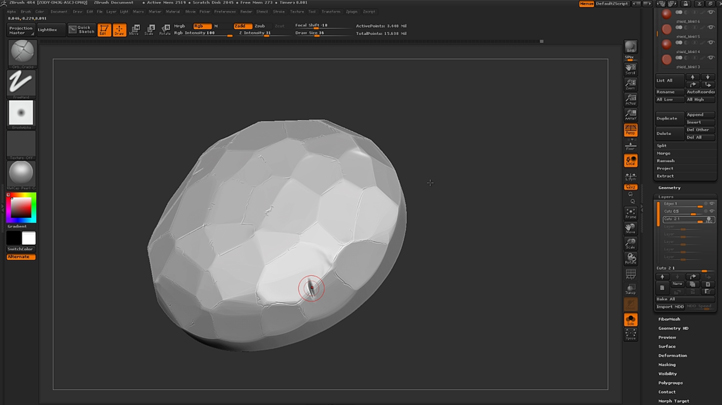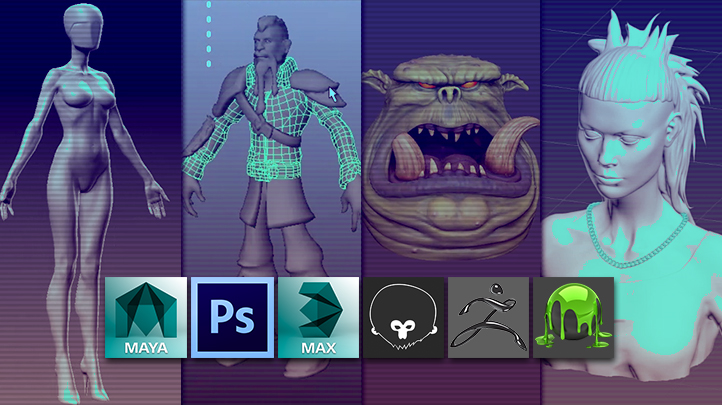Copyright © 2026 LOOP All Rights Reserved.
Mastering Digital Design - Advanced Modeling and Texturing for Games, Architecture, and Film (Part 2)
Course Description
In this course, it focuses on sculpting and using dDo, as instructor Galen Davis takes us through the complete pipeline of creating a Fantasy Shield. This course takes a complete look at modelling and unwrapping a hard-surface prop, starting with creating a high poly of this bomb-case asset. Moving forward, Emiel Sleegers will be going over on how to create a tileable texture using both ZBrush and Substance Designer. To start he will be sculpting some tiles in ZBrush and then use that sculpt to export various height, normal, and lightmaps. From there, he will begin his journey into Substance Designer where he will be showing you how to create the final diffuse, normal, height spec, and gloss maps. To wrap things up, he will be taking everything into Marmoset to get a quick preview of how everything will look in its final state.
Learn tips and tricks of creating dynamic animation and games design.
- Know about the different branches in animation
- Learn about what goes into making a successful animation
- Understand better about the designing process with this course
- Be able to create your own monsters and creatures at the end of this course
Course Objectives
1. Know how to use dDo for sculpting
2. Learn the entire process to create a Fantasy Shield
3. Be able to model and unwrap hard-surface prop
4. Know how to create tileable textures with ZBrush and Substance Designer
5. Learn how to sculpt with different elements
Content
Fantasy Shield with dDo - Volume 1
Preview Available
Fantasy Shield with dDo - Volume 2
The BriefCase Workflow - Volume 1
The BriefCase Workflow - Volume 2
Intro to Substance Designer
Mastering Digital Design - Advanced Modeling and Texturing for Games, Architecture, and Film (Part 2)
- Duration 11 hr 46 mins
- Skill level All Levels
- Languages en_US
- Tag(s) NEW Design Games Design Animation