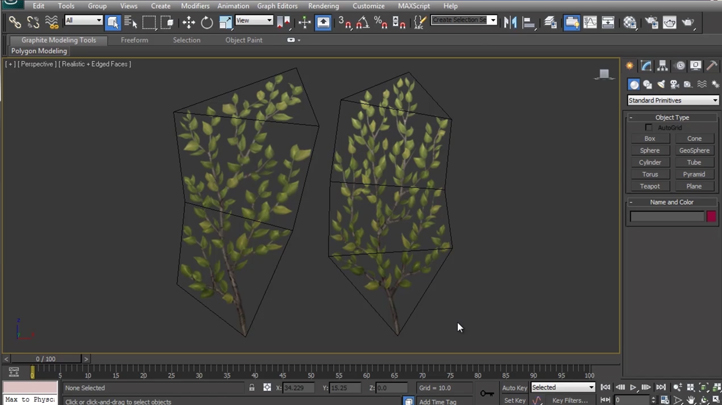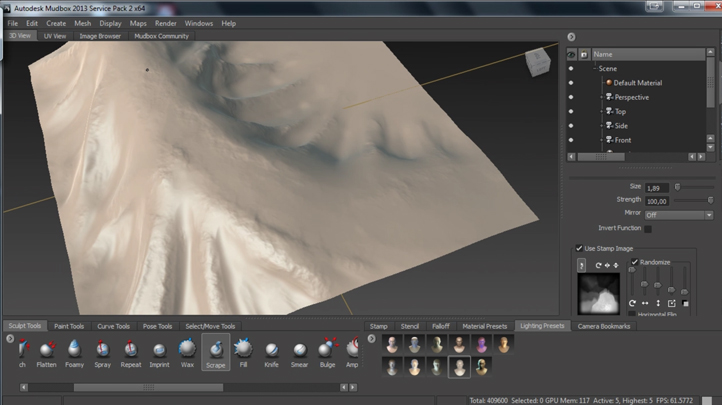Copyright © 2026 LOOP All Rights Reserved.
Mastering Digital Design - Organic 3d Modeling and Texturing for Games, Architecture, and Film
Course Description
When working with organic surfaces such as trees, grass, dirt, wood and stone, the rules and software techniques that professionals use may require a unique approach. This course will cover advanced techniques and software used to create these sort of assets for games. This in-depth course covers everything you need to know about creating foliage! We'll look into how to make realistic looking grass, branches, and a full tree from the ground up. In this course, instructor Emiel Sleegers is going to walk us through the process of learning the SpeedTree to CryEngine pipeline while utilizing Maya as the middle-man 3D package for exporting. Emiel Sleegers will go over on how to make a terrain using both Mudbox and World Machine. Moving on from there, Philipp Schmidt is going to give us an introduction to PixPlant while showing us how to make some basic tileable textures.
Learn tips and tricks of creating dynamic animation and games design.
- Know about the different branches in animation
- Learn about what goes into making a successful animation
- Understand better about the designing process with this course
- Be able to create your own monsters and creatures at the end of this course
Course Objectives
1. Know more about creating foliage
2. Learn how to use UDK to create realistic foliage
3. Be able to utilize Cryengine and Maya simultaneously
4. Know how to create natural textures with Photoshop and nDo2
5. Understand the process of creating foliage with SpeedTree
6. Be able to make a terrain with MubBox and World Machine
7. Know how to use PixPlant to create tileable textures
8. Learn how to use BitMap2Material for textures creation
Content
Creating Foliage for UDK
Preview Available
Speedtree in CryEngine - Volume 1
Speedtree in CryEngine - Volume 2
Terrain in World Machine - Volume 1
Terrain in World Machine - Volume 2
Terrain in World Machine - Volume 3
Intro to PixPlant
Mastering Digital Design - Organic 3d Modeling and Texturing for Games, Architecture, and Film
- Duration 10 hr 41 mins
- Skill level All Levels
- Languages en_US
- Tag(s) NEW Design Games Design Animation