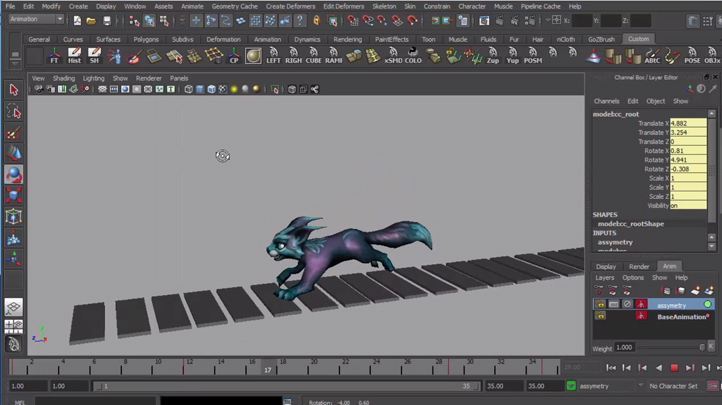Copyright © 2026 LOOP All Rights Reserved.
Mastering Digital Design - Learn to Animate Creatures and Characters for Games and Film (Part 2)
Course Description
In the second part of Learn to Animate Creatures and Characters for Games and Film, instructor Justin Harrison walks through the process of creating various animations commonly found within a game environment. Instructor Prantik Madhukalya gives us a comprehensive look at his process for animating a non-humanoid creature. After exploring the fundamental needs of basic character locomotion and interaction, we’ll prepare and export our animations to Unreal 4. Upon finishing this two volume series you’ll have a better understanding of the Maya to UE4 animation process, Blueprints, Events and Matinee, pHAT and setting up keyframe to ragdoll execution. We will highlight common pitfalls to avoid that can break your blendshapes, and tips for making your blendshape workflow more efficient and easy to edit.
Learn tips and tricks of creating dynamic animation and games design.
- Know about the different branches in animation
- Learn about what goes into making a successful animation
- Understand better about the designing process with this course
- Be able to create your own monsters and creatures at the end of this course
Course Objectives
1. Know what to create in a game environment
2. Understand how to animate a non-humanoid creature
3. Be able to utilize Quick Time Events in Maya
4. Know how to set up an environment in Unreal 4
5. Learn how to animate a quadruped run cycle from scratch
6. Know how to use Blendshapes in Maya
Content
Game Character Animation - Volume 1
Preview Available
Game Character Animation - Volume 2
Preview Available
Game Character Animation - Volume 3
Game Character Animation - Volume 4
Creature Animation in Maya
QuickTime Events in UE4 - Volume 1
Quadruped Run Cycle in Maya
Intro to Blendshapes in Maya
Mastering Digital Design - Learn to Animate Creatures and Characters for Games and Film (Part 2)
- Duration 12 hr 58 mins
- Skill level All Levels
- Languages en_US
- Tag(s) NEW Design Games Design Animation