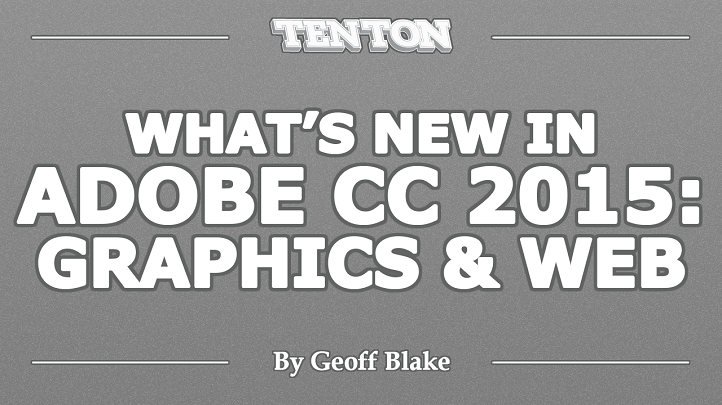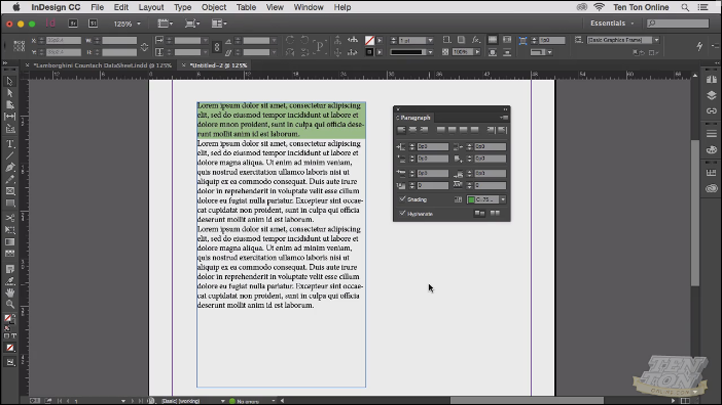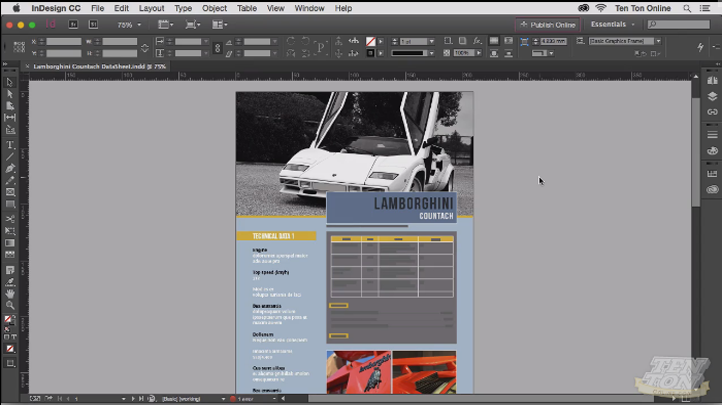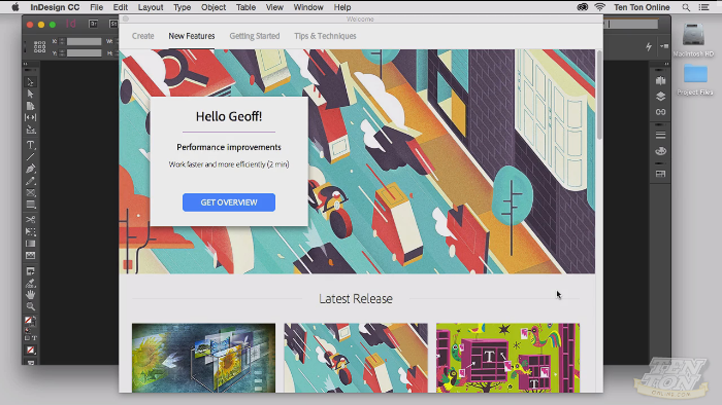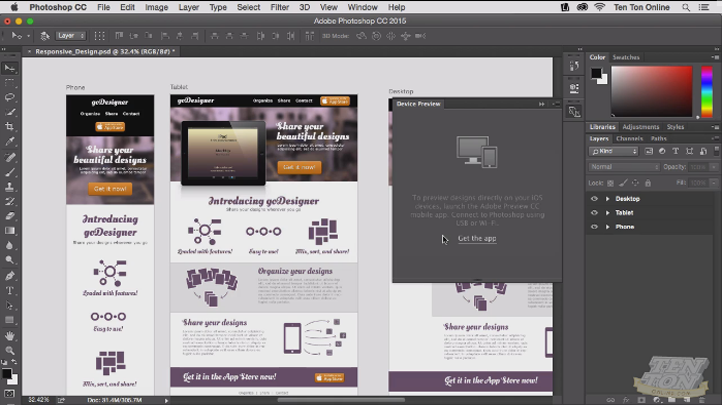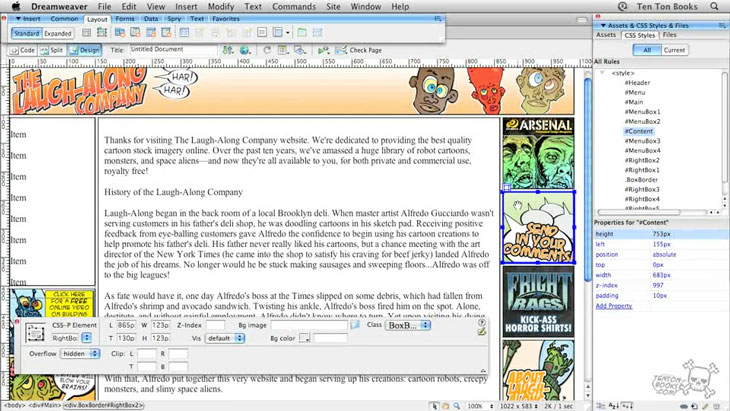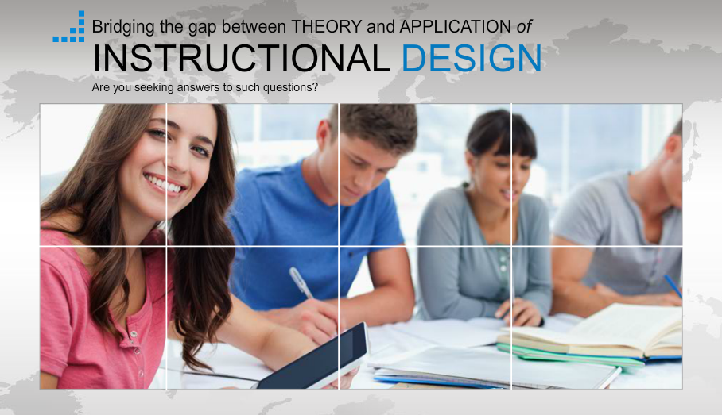Copyright © 2026 LOOP All Rights Reserved.
What's New In Adobe CC 2015 Graphics & Web (FREE)
Course Description
The lastest release of Adobe’s Creative Cloud suite boasts a host of new features to help you be more productive and creative. In this course, veteran trainer Geoff Blake walks you though the latest features, and outlines how you can make the most from them. Starting in InDesign, you’ll learn how to insert and manage images in tables, paragraph shading, and InDesign’s new Publish Online feature. Then, it’s on to Dreamweaver, where you’ll discover new features like Emmet support, code error highlighting, and how to connect and preview layouts using your mobile devices. Next, it’s on to Photoshop, where you’ll learn how to create and manage artboards, the new Design Space interface, and how to use the Device Preview panel.
All this and more awaits in What’s New In Adobe CC 2015: Graphics & Web!
- Know everything there is about Adobe CC 2015
- Learn the tools and techniques to create dynamic graphics
- Be able to utilize this knowledge into your own projects
- Have a deeper knowledge in Adobe
Course Objectives
1. Understanding what's new in InDesign Creative Cloud
2. Mastering the new features in InDesign CC
3. Understanding Dreamweaver CC and Photoshop CC
4. Using Adobe Bridge to be a master of your created content
Content
What's New In InDesign CC
Publish Online From InDesign CC
What's New In Illustrator CC
What's New In Photoshop CC
Integrating Assets Between Applications In CC
Wrapping Up