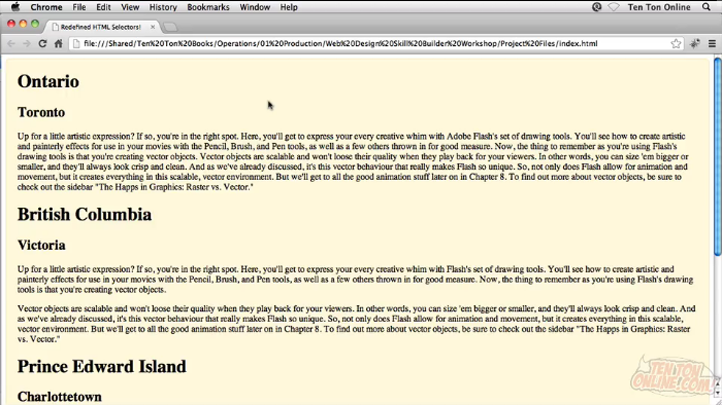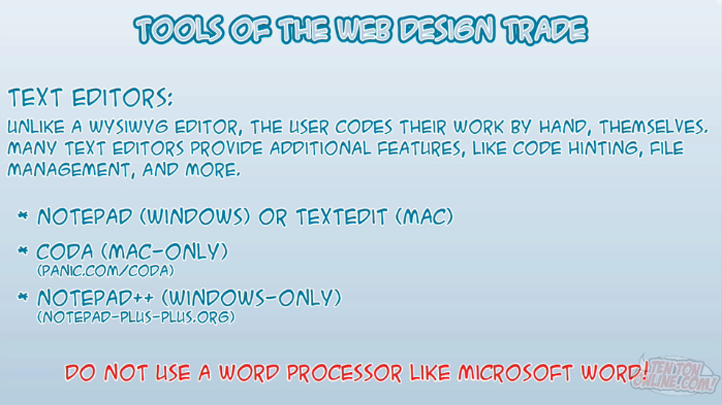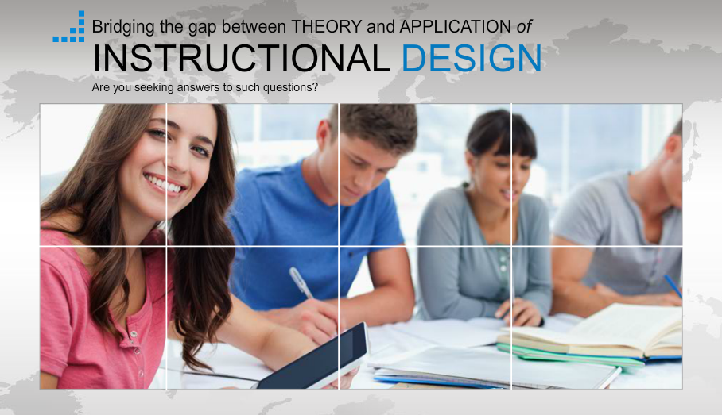Copyright © 2026 LOOP All Rights Reserved.
Web Design Skill Builder Workshop (FREE)
Course Description
Get started in the world of web design with this easy to follow, hands on workshop! Presented by veteran software trainer Geoff Blake, you’ll be guided through the fundamentals of HTML, CSS, and how the two work together. Then, you’ll be lead through a discussion outlining the web design tools of the trade. Finally, Geoff will walk you through a real-world web design workflow, where he integrates Photoshop and Dreamweaver together. Getting started in web design has never been easier, so enroll now and let’s get started!
Get started on your Web Design journey right here and now with this FREE course!
- Understand what web design is about
- Learn from a master on how to get started easily
- Take your first steps with a practical test
- Design your own web design layout quickly
Course Objectives
1. An introduction to the Web Design Skill Builder Workshop
2. Understand the basics: HTML Fundamentals
3. Master the art of controlling HTML with CSS Tag Selectors
4. Gain knowledge and the insight on how to use the tools of the Web Design Trade
5. Learn to manage the Dreamweaver and Photoshop Workflow in producing your web design
Content
Web Design Skill Builder Workshop
Web Design Skill Builder Workshop (FREE)
- Duration 1 hr 0 mins
- Skill level All Levels
- Languages English
- Tag(s) FREE Web Design Design