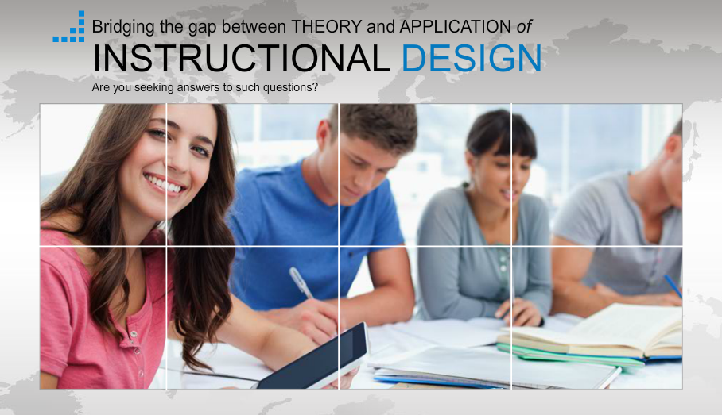Copyright © 2026 LOOP All Rights Reserved.
1st Step in GRAPHIC DESIGN FUNDAMENTALS
Course Description
Graphic design has always been a popular profession, but with more and more technology being introduced into our lives it's becoming an ever more important one too. All kinds of people use all kinds of technology every day. Making that technology as user-friendly as possible is vital, and graphic design is one of the most important elements of this.
The Ultimate Crash Course on Graphic Design
- Master the most widely used software in graphic designing
- Learn the principles of graphics design and visual communication
- Gain an insight into the current graphic design industry
- Understand how to forge a career path as a graphic designer
Course Objectives
1. To learn what graphic design is and how to become a graphic designer
2. Learn what a graphic designer does on the job
3. Learn the principles of great graphic design
4. Learn graphic design as it relates to Photoshop
5. Learn visual communication fundamentals and build successful layouts
Content
Introduction to Graphic Design
Preview Available
Visual Communication Fundamentals
Building Successful Layouts
The Tools To Put It All Together
Starting A Career As a Graphic Designer
Becoming a Graphic Designer | Conclusion
Introduction to Photoshop CC
Learn Essential Photoshop CC Skills
Learn Basic Image Manipulation
Learn Photoshop Selections
Learn Photoshop Layers
Working with Images in Photoshop
Learn Photoshop Filters
Conclusion
1st Step in GRAPHIC DESIGN FUNDAMENTALS
- Duration 7 hr 49 mins
- Skill level All Levels
- Languages English
- Tag(s) Design Graphic Design