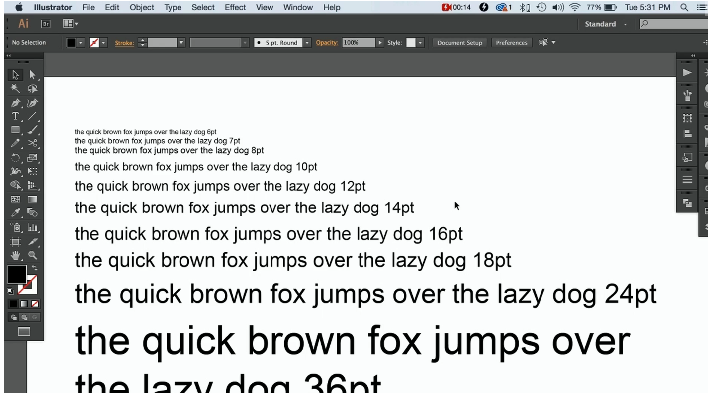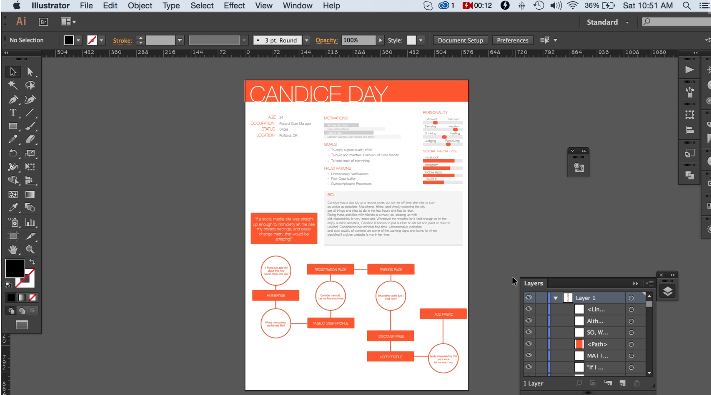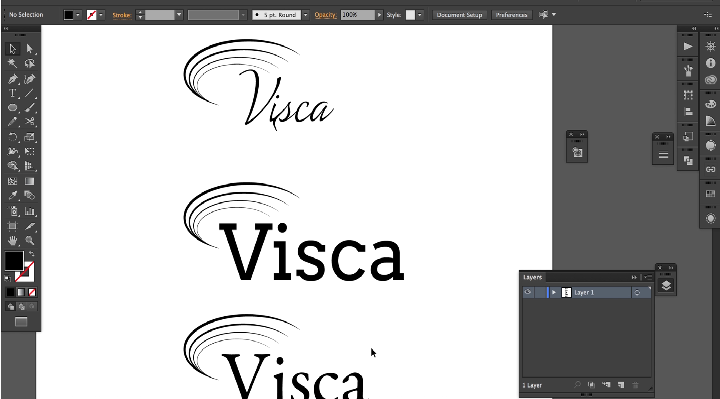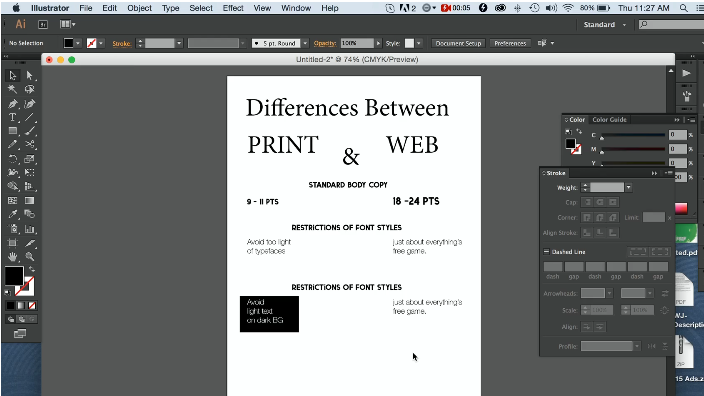Copyright © 2026 LOOP All Rights Reserved.
A Crash Course in Typography From A to Z
Course Description
This course has been created for anyone who loves typography design; print designers, graphic and web designers, animators, sign writers, and many more. Each section the course includes its own walkthrough exercises so that you can put the skills you have learned to practical use. You'll start off by learning all of the terminology regarding typography (tracking, leading, kerning) and font classifications, and then you'll examine concepts like how fonts impact a message, and how fonts are used in different media like advertising, web, print, logos, and so on. Finally, you will cover the essentials of digital publishing before concluding. By the end of this course, you have both a theoretical and a literal understanding of typography, from how it is used to where it used to why it is used, and of course you'll gain a solid groundwork in the practical uses of typography too.
Gain a strong foundation on your Typography game!
- Learn about the different software available and used
- Learn about the factors and considerations of typography
- Know how to develop and create your own fonts
- Discover the impact of using proper fonts in your articles and banners
Course Objectives
1. Understand typography fundamentals
2. Apply typography principles digital media
3. Apply typography principles print media
4. Be able to create outstanding text-based logos and designs
Content
Introduction
Preview Available
Vocabulary
Preview Available
Classifications
User Experience
Typography for Advertising
Adverts, web and print
Typography for logos
Print and type
Publishing
End discussions
A Crash Course in Typography From A to Z
- Duration 7 hr 25 mins
- Skill level All Levels
- Languages English
- Tag(s) Design Graphic Design