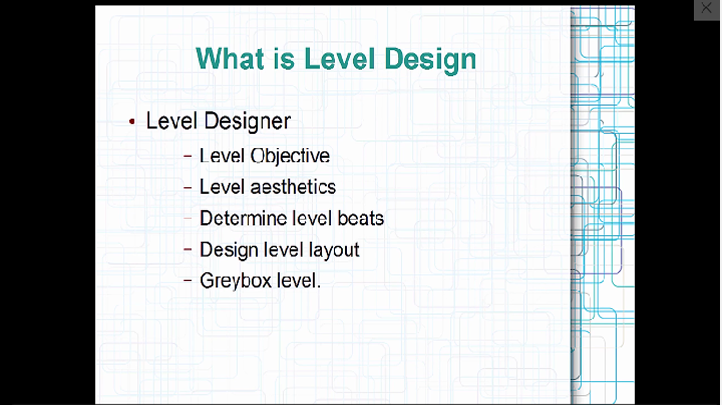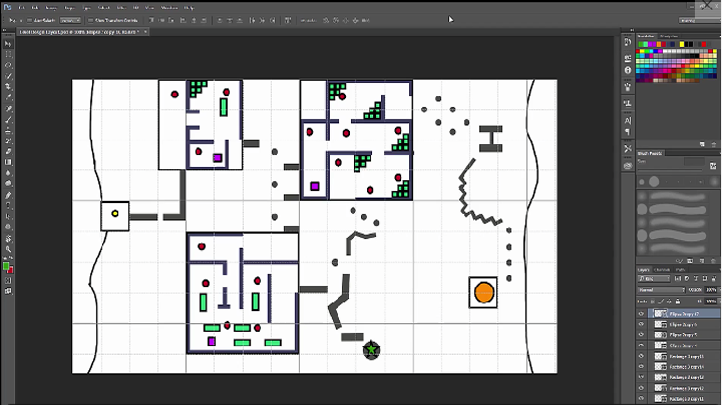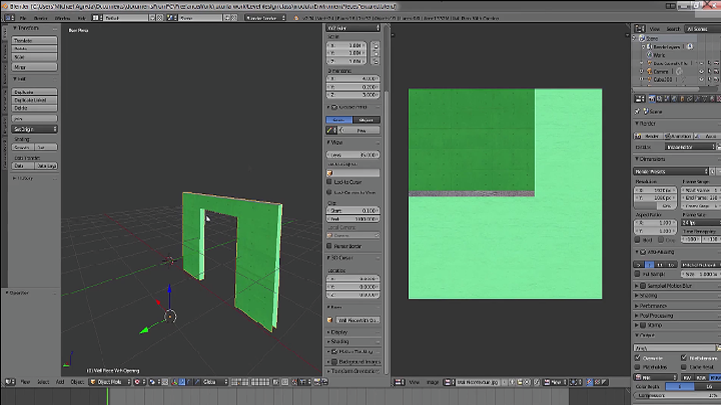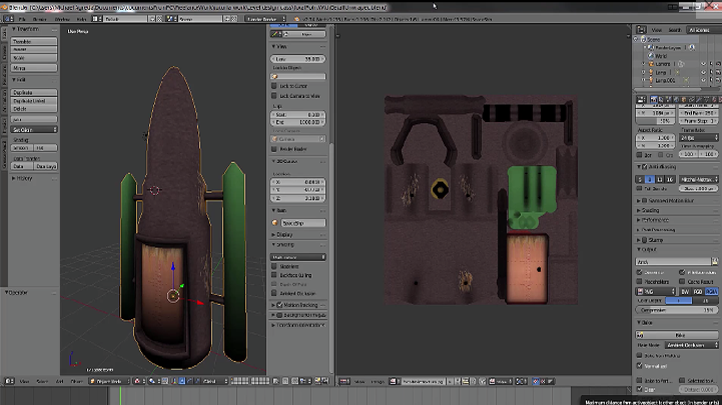Copyright © 2026 LOOP All Rights Reserved.
1st Step to Game Design with Blender and Unity 3D
Course Description
Unity is a cross platform game engine developed by Unity Technologies used to develop video games for PC, consoles, mobile devices and websites. It is the default software development kit (SDK) for the Wii U. The Blender Game Engine is a component of Blender, a free and open-source comprehensive 3D production suite, used for making real-time interactive content. The game engine was written from scratch in C++ as a mostly independent component, and includes support for features such as Python scripting and OpenAL 3D sound. Design fun game levels with Blender 3D modeling and the Unity game engine.
Unleash your potential in your game design and share it for others to see.
- Know what goes into creating a game from scratch
- Learn about Unity and Blender to create your own games
- Use this tools and know how to add in your own twist to your designs
- This course can be for anyone who is new to game development to an experienced developer
Course Objectives
1. Design a game level
2. Create 3D models ready to be put into a game engine
3. Create textures for 3D models
4. Construct a level in Unity 3D using 3D models
5. Navigate the 3D viewport
6. Move, scale, and rotate objects
7. Edit objects through extrusions, adding edge loops, and knife tool
8. Apply a material and texture to an object
Content
Level Design: Introduction to the Course
Modular Design in Blender
Preview Available
Creating the Focal Point
Creating Props
Texturing our Level
Preview Available
Creating Textures
Building the Level
Conclusion
Learn Blender Modeling and Texturing - Introduction to the Course
Learn Blender 3D Modeling
Learn Blender Texturing
Course Wrapup
1st Step to Game Design with Blender and Unity 3D
- Duration 7 hr 0 mins
- Skill level All Levels
- Languages English
- Tag(s) Games Development Development