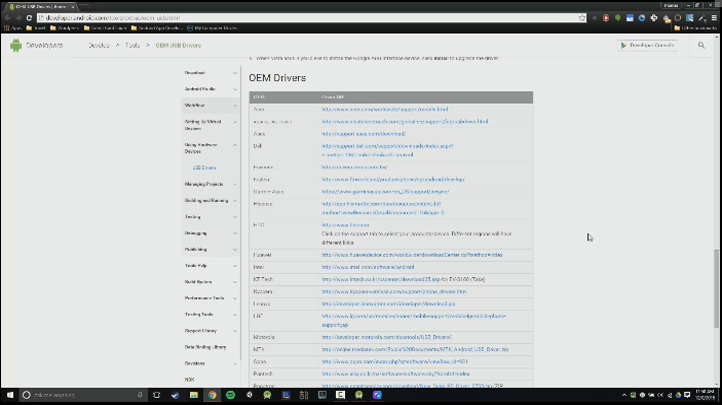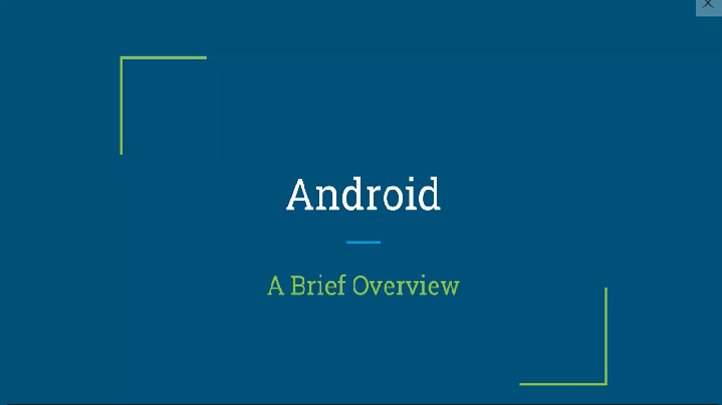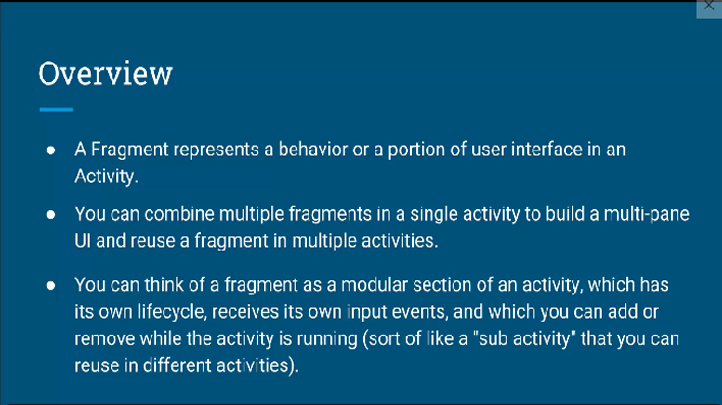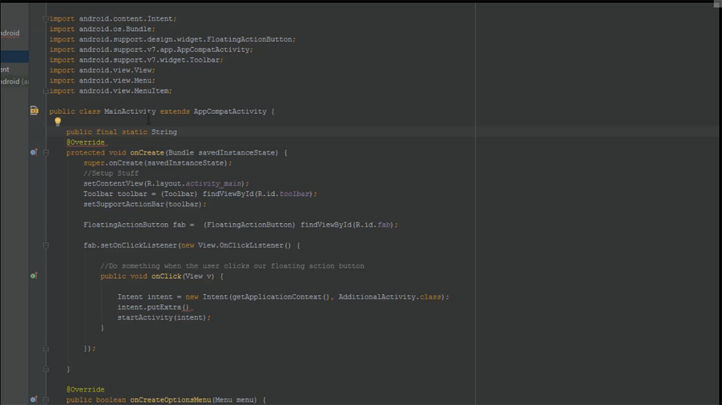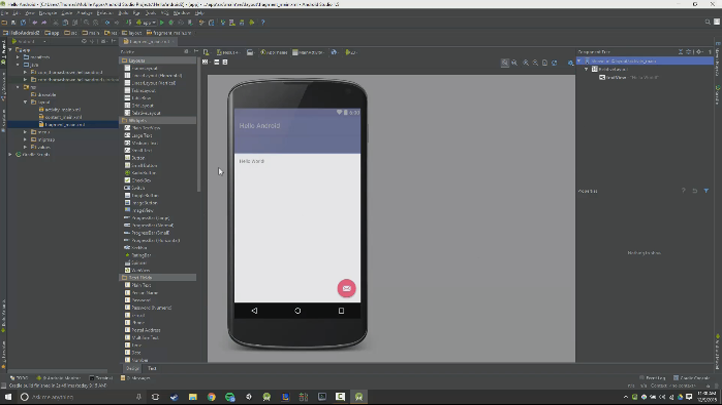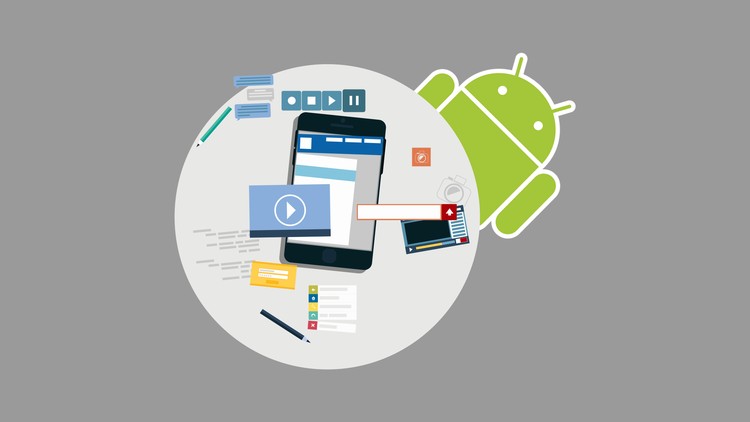Copyright © 2026 LOOP All Rights Reserved.
Android App Development - Quick and Easy Programming
Course Description
Once upon a time, iOS app developers were the ones in demand. Now the mobile world has busted wide open and Android is a fierce rival, not to mention a truly exciting area to dive into. App development is advancing at a rapid pace and there’s always something new and innovative being produced somewhere. With this course, you can jump right in and get involved yourself; who knows, maybe the next must have Android app will be one of your own creations!
Quick, Easy Programming with Android.
- Create, test and run Android apps
- Learn the ins and outs of Android Studio
- Gain a solid skill set applicable to all app development projects
- Get practical, hands on experience in building mobile apps
Course Objectives
1. Be able to set up your environment and install the Java Development Kit
2. Know how to add SDK tools, packages and platforms.
3. Understand the structure of an Android application
4. Able to configure a new application project including how to build directories.
Content
Introduction to the Course
Setting Up Your Environment
Structure Of An Android Application
Preview Available
Running & Testing Android Applications
Preview Available
Breaking Down Android Layouts
Breaking Down Android Activities
Breaking Down Android Intents
Setting Up Notebook Application
Implementing Main Note List
Implementing NoteViewFragment & NoteDetailActivity
Implementing NoteEditFragment
Improving NoteEditFragment
Creating New Notes
Adding The Database
Adding Application Preferences / Settings
Course Conclusion
Android App Development - Quick and Easy Programming
- Duration 9 hr 0 mins
- Skill level All Levels
- Languages English
- Tag(s) Apps Development Development